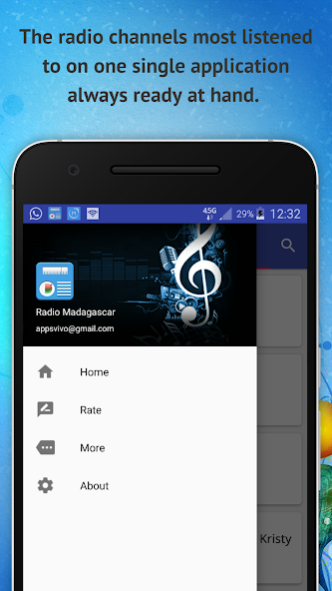Radio Madagascar 1.0.1
Free Version
Publisher Description
The App Radio Madagascar contains the most popular radio channels you need on one single app.
The app does not consist of a jumble of various menus, and, thus, enables a fast and smooth radio experience on one single menu.
Thanks to its capability of operating in the background, you can still continue to listen to the radio without any interruption while using another application or while the standby-screen is on.
If you like, you can create your own favourite list, where you can gather all the channels you like most, thus enabling a rapid access.
Warning!
This application is a media player that makes it possible for you to listen to radio stations that broadcast for free on the web.
Any radio broadcasting company that wants us to remove or add their channel should feel free to send an according request to us.
To add a radio channel we need the following information: its URL, the logo and name of the radio channel and the country and region where this channel broadcasts. Please provide this data in your e-mail.
Important warning!
Some radio channels use ip blocking systems to disable that their broadcast is accessed abroad. Therefore, we cannot give any promise to our users that they can listen to all radio channels.
In case of your country, please report the name of the country and the name of the channel that does not function within your national borders. We will then try to solve the problem in the shortest amount of time possible.
About Radio Madagascar
Radio Madagascar is a free app for Android published in the Audio File Players list of apps, part of Audio & Multimedia.
The company that develops Radio Madagascar is Apps Vivo. The latest version released by its developer is 1.0.1.
To install Radio Madagascar on your Android device, just click the green Continue To App button above to start the installation process. The app is listed on our website since 2016-08-23 and was downloaded 2 times. We have already checked if the download link is safe, however for your own protection we recommend that you scan the downloaded app with your antivirus. Your antivirus may detect the Radio Madagascar as malware as malware if the download link to com.appsvivo.radiomadagascar is broken.
How to install Radio Madagascar on your Android device:
- Click on the Continue To App button on our website. This will redirect you to Google Play.
- Once the Radio Madagascar is shown in the Google Play listing of your Android device, you can start its download and installation. Tap on the Install button located below the search bar and to the right of the app icon.
- A pop-up window with the permissions required by Radio Madagascar will be shown. Click on Accept to continue the process.
- Radio Madagascar will be downloaded onto your device, displaying a progress. Once the download completes, the installation will start and you'll get a notification after the installation is finished.